I’ve been blogging for nearly 7 years now, and it’s crazy to think it’s been that long. I started the blog with an idea of sharing some of my financial wisdom, hoping that a) young professionals would be interested in what I had to read and b) that it could help them make better financial decisions. It’s been an amazing journey, seeing myself grow and being able to share those stories with readers. I thought I’d share a little on how I built this site and give you a little peak under the hood for what it’s really like to run a blog.
What it’s not
You’ve probably seen ads or posts on social media, or other blogs on how easy and profitable it can be to run a blog. These bloggers will tout how they make thousands of dollars, either on the side or by doing it full time. They’ll do a monthly “income” report that breaks it down for you, all with the goal of convincing you to give it a shot yourself, and spend more time on their site learning to do so. While I don’t doubt that some are as successful as they portray, not everyone will be!
Starting a blog is not a get-rich-quick scheme, or even a get-rich scheme. I certainly haven’t achieved either, but have had a lot of fun and it’s been a great creative outlet for me. So, if you’re looking to get-rich-quick, perhaps head over to another blog!
A little history on my blogging
I started blogging in January 2013, and started using Blogspot.com for the site. I quickly realized that if I wanted a more professional looking blog that I needed something else. I switched over to WordPress.com. WordPress has a ton more options and can facilitate brand new sites or very large sites, which I liked. You can view the original site from back in 2014 here. I used WordPress.com for about another year or so when I decided to make the move from WordPress.com to WordPress.org.
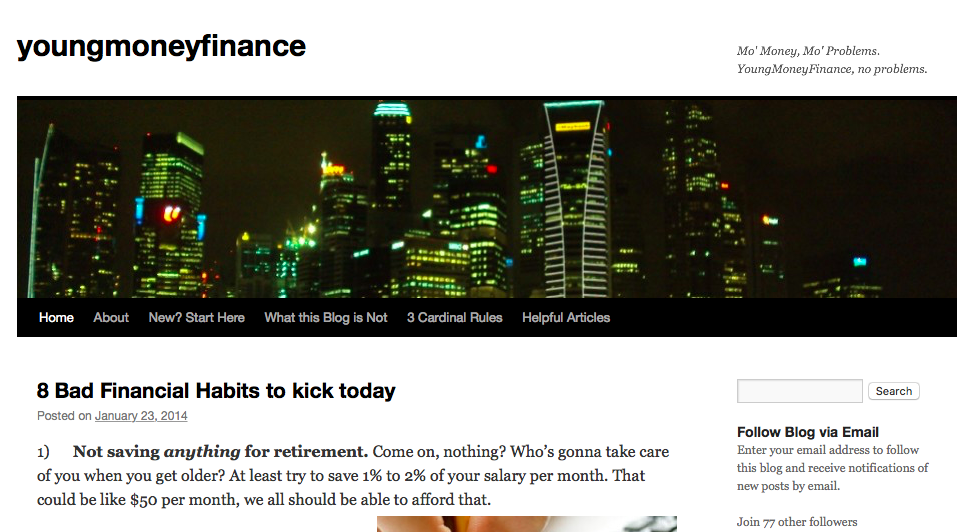
In 2015 I joined a program called Bloggers Helping Bloggers where (for free!) I was paired up with a mentor, the College Investor. I learned a ton over the 6 week program, like how to use a social media publisher to schedule posts and how I should be commenting on other blogs frequently. One of the biggest takeaways was that I should be hosting my site through WordPress.ORG not WordPress.COM. Although I had no idea when I initially signed up, .COM is a paid service and .ORG is open source software that you pay to have hosted. .ORG would allow for a lot more customization and flexibility when it comes to blogging.
The other big change came in 2018, when I changed themes. I had a free theme installed that was good, but not great. I decided that it was time to upgrade and have a more professional looking theme. I found a $59 theme that I liked, read up on the process, and one weekend made the switch. It was nerve racking but went off without any major issues. I chronicled the whole process when I was interviewed for my buddy Dave’s site if you want the full story.

Since then it’s been business as usual; publishing posts, maintaining a social media presence on Twitterand Facebook, and sending and receiving guest posts.
How it’s setup
If you’re looking or at all interested in starting a blog, congrats! It’s definitely a lot of fun, but certainly a labor of love. Make sure you find a topic you’re passionate on and make sure you are committed to it. Starting a blog isn’t a huge financial or time investment, but there will be some work getting it started and maintaining it. I’ve known several friends attempt to start one, and then give up a few months into it.
Depending on how serious you are, I may recommend first starting out with a free WordPress.com account. Everything is free and you’ll be given a YOURDOMAIN.wordpress.com address where your soon to be readers will find you. You can upgrade for a few dollars a month to get your own domain but honestly if you’re looking for a more professional type blog/site, I’d recommend BlueHost, the hosting company I use. Their bread and butter is WordPress sites, and have easy setup and installation for non-tech people like me. They’ve got bigger plans if your blog outgrows the basic plan (fingers crossed!) and a marketplace with very easy installation for all sorts of themes and plugins. It’s very affordable, easy to use and professional!
For my social media, and this is honestly a secret that always surprises people, I use Buffer or Hootsuite to schedule my posts. You can pre-schedule posts/tweets for the entire week and then just monitor throughout.
As for plugins, I don’t have anything too fancy, some social media floating icons, a plugin for Google Analytics, a Related Post plugin and a few others.
All in all, I was able to without too much tech savvy knowledge get my site up, running and very professional looking!
How much time it takes
After lots of trial and error, I’ve pretty much gotten the site down to a science. I would say I spend about 2 hours/week working and maintaining the site. As mentioned before, it’s certainly a labor, but a labor of love! I truly love blogging and having the chance to share my thoughts on personal finance. I spend about 1 hour each week writing the article, another 30 minutes on social media planning and then another 30 minutes interacting with other bloggers, either guest posting or commenting. I could totally spend way more time, but as this is just a side project/hobby for me, I try to be realistic and not overdo it, which also helps avoid burnout.
Starting a blog is a great creative outlet for me, and can also be for you if you’re thinking about getting started and want to try it. If you are looking to give it a whirl, give me a shout via the contact us page on the site and I’d love to offer any two cents I may have to share. If you do decide to start a blog, please consider joining BlueHost via my affiliate link (below). I’d appreciate it!
Best of luck with any blogging endeavors you may have!



 Personal Finances are certainly top of mind for many of us. If you're looking to get serious about improving your financial situation, we've got lots of great materials all over this site! Additionally, we realize that there's a lot of noise out there, and so we created PERSONAL FINANCIAL GUIDES focused on topics with all the info you need, and without any of the noise/ads/clickbait.
Personal Finances are certainly top of mind for many of us. If you're looking to get serious about improving your financial situation, we've got lots of great materials all over this site! Additionally, we realize that there's a lot of noise out there, and so we created PERSONAL FINANCIAL GUIDES focused on topics with all the info you need, and without any of the noise/ads/clickbait.